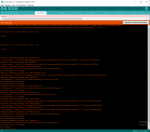https://alexgyver.ru/arduino-first/привет, что делать с такой ошибкой?
Arduino: 1.8.9 (Windows Store 1.8.21.0) (Windows 10), Плата:"LOLIN(WEMOS) D1 R2 & mini, 80 MHz, Flash, Disabled, All SSL ciphers (most compatible), 4M (1M SPIFFS), v2 Higher Bandwidth, Disabled, None, Only Sketch, 921600"
GyverLamp_v1.5.5:97:21: error: FastLED.h: No such file or directory
#include <FastLED.h>
^
compilation terminated.
exit status 1
FastLED.h: No such file or directory
Этот отчёт будет иметь больше информации с
включенной опцией Файл -> Настройки ->
"Показать подробный вывод во время компиляции"
ESP, IoT ESP8266, проблема с компиляцией скетча
- Автор темы AntonK.
- Дата начала
Помогите понять что за ошибка?Вроде все настроено правильно. В настройках прописал строку с http://arduino.... порт выбрал плата "WeMos D1 R1" но не работает.
Arduino: 1.8.10 (Windows 10), Плата:"WeMos D1 R1, 80 MHz, Flash, Disabled, All SSL ciphers (most compatible), 4M (no SPIFFS), v2 Lower Memory, Disabled, None, Only Sketch, 921600"
C:\Users\User\Documents\Arduino\libraries\sketch_jan08a\esp8622.ino: In function 'void setup()':
esp8622:1:6: error: redefinition of 'void setup()'
void setup() {
^
sketch_jan08a:1:6: error: 'void setup()' previously defined here
void setup() {
^
C:\Users\User\Documents\Arduino\libraries\sketch_jan08a\esp8622.ino: In function 'void loop()':
esp8622:6:6: error: redefinition of 'void loop()'
void loop() {
^
sketch_jan08a:6:6: error: 'void loop()' previously defined here
void loop() {
^
exit status 1
redefinition of 'void setup()'
Неверная библиотека найдена в C:\Users\User\Documents\Arduino\libraries\sketch_jan08a: нет заголовочных файлов (.h), найденных в C:\Users\User\Documents\Arduino\libraries\sketch_jan08a
Неверная библиотека найдена в C:\Users\User\Documents\Arduino\libraries\sketch_jan08a: нет заголовочных файлов (.h), найденных в C:\Users\User\Documents\Arduino\libraries\sketch_jan08a
Этот отчёт будет иметь больше информации с
включенной опцией Файл -> Настройки ->
"Показать подробный вывод во время компиляции"
Arduino: 1.8.10 (Windows 10), Плата:"WeMos D1 R1, 80 MHz, Flash, Disabled, All SSL ciphers (most compatible), 4M (no SPIFFS), v2 Lower Memory, Disabled, None, Only Sketch, 921600"
C:\Users\User\Documents\Arduino\libraries\sketch_jan08a\esp8622.ino: In function 'void setup()':
esp8622:1:6: error: redefinition of 'void setup()'
void setup() {
^
sketch_jan08a:1:6: error: 'void setup()' previously defined here
void setup() {
^
C:\Users\User\Documents\Arduino\libraries\sketch_jan08a\esp8622.ino: In function 'void loop()':
esp8622:6:6: error: redefinition of 'void loop()'
void loop() {
^
sketch_jan08a:6:6: error: 'void loop()' previously defined here
void loop() {
^
exit status 1
redefinition of 'void setup()'
Неверная библиотека найдена в C:\Users\User\Documents\Arduino\libraries\sketch_jan08a: нет заголовочных файлов (.h), найденных в C:\Users\User\Documents\Arduino\libraries\sketch_jan08a
Неверная библиотека найдена в C:\Users\User\Documents\Arduino\libraries\sketch_jan08a: нет заголовочных файлов (.h), найденных в C:\Users\User\Documents\Arduino\libraries\sketch_jan08a
Этот отчёт будет иметь больше информации с
включенной опцией Файл -> Настройки ->
"Показать подробный вывод во время компиляции"
Привет народ какая то хрень не могу скомпилировать скечь .
from C:\Users\Игорь\Desktop\GyverLamp-master\firmware\GyverLamp_v1.5.5\GyverLamp_v1.5.5.ino:97:
C:\Users\�����\Documents\Arduino\libraries\FastLED-FastLED3.1/led_sysdefs.h:22:2: error: #error "XTENSA-architecture microcontrollers are not supported."
#error "XTENSA-architecture microcontrollers are not supported."
^
In file included from C:\Users\�����\Documents\Arduino\libraries\FastLED-FastLED3.1/FastLED.h:42:0,
from C:\Users\Игорь\Desktop\GyverLamp-master\firmware\GyverLamp_v1.5.5\GyverLamp_v1.5.5.ino:97:
C:\Users\�����\Documents\Arduino\libraries\FastLED-FastLED3.1/platforms.h:22:2: error: #error "XTENSA-architecture microcontrollers are not supported"
#error "XTENSA-architecture microcontrollers are not supported"
Помогите ПЛИЗ
from C:\Users\Игорь\Desktop\GyverLamp-master\firmware\GyverLamp_v1.5.5\GyverLamp_v1.5.5.ino:97:
C:\Users\�����\Documents\Arduino\libraries\FastLED-FastLED3.1/led_sysdefs.h:22:2: error: #error "XTENSA-architecture microcontrollers are not supported."
#error "XTENSA-architecture microcontrollers are not supported."
^
In file included from C:\Users\�����\Documents\Arduino\libraries\FastLED-FastLED3.1/FastLED.h:42:0,
from C:\Users\Игорь\Desktop\GyverLamp-master\firmware\GyverLamp_v1.5.5\GyverLamp_v1.5.5.ino:97:
C:\Users\�����\Documents\Arduino\libraries\FastLED-FastLED3.1/platforms.h:22:2: error: #error "XTENSA-architecture microcontrollers are not supported"
#error "XTENSA-architecture microcontrollers are not supported"
Помогите ПЛИЗ
делайте все проекты в корне диска, а не на рабочих столах, меньше ошибок будет, на будущееПомогите ПЛИЗ
Путь до скетча не должен содержать кириллицы, как вариант, можно сделать как говоритПривет народ какая то хрень не могу скомпилировать скечь .
делайте все проекты в корне диска, а не на рабочих столах, меньше ошибок будет, на будущее
Все лишние библиотеки удалить. "По пути C:\Users\�����\Documents\Arduino\libraries\" вставить библиотеки из проектаПривет народ какая то хрень не могу скомпилировать скечь .
from C:\Users\Игорь\Desktop\GyverLamp-master\firmware\GyverLamp_v1.5.5\GyverLamp_v1.5.5.ino:97:
C:\Users\�����\Documents\Arduino\libraries\FastLED-FastLED3.1/led_sysdefs.h:22:2: error: #error "XTENSA-architecture microcontrollers are not supported."
#error "XTENSA-architecture microcontrollers are not supported."
^
In file included from C:\Users\�����\Documents\Arduino\libraries\FastLED-FastLED3.1/FastLED.h:42:0,
from C:\Users\Игорь\Desktop\GyverLamp-master\firmware\GyverLamp_v1.5.5\GyverLamp_v1.5.5.ino:97:
C:\Users\�����\Documents\Arduino\libraries\FastLED-FastLED3.1/platforms.h:22:2: error: #error "XTENSA-architecture microcontrollers are not supported"
#error "XTENSA-architecture microcontrollers are not supported"
Помогите ПЛИЗ
�����- имя некириллическое, надеюсь.
FastLED-FastLED3.1 - это левак. У Алекса в проекте была библиотека 3.2.9.
Всем привет. Решил повторить проект алекса гайвера. Прошивка работает исправно, проблем с компиляцией скетча не было, и тогда решил добавить пару анимации(в zip файле с прошивкой была подробная информация как добавить анимацию) после добавления появилась эта ошибка. Помогите решить
Проект рюкзак с дисплеем
Проект рюкзак с дисплеем
Вложения
-
69.3 KB Просмотры: 31
Здравствуйте. Подскажите пожалуйста что я делаю не так? Во время компиляции скетча выводит следующие сообщение:
Arduino: 1.8.10 (Windows 10), Плата:"WeMos D1 R1, 80 MHz, Flash, Disabled, All SSL ciphers (most compatible), 4M (1M SPIFFS), v2 Higher Bandwidth, Disabled, None, Only Sketch, 921600"
ПРЕДУПРЕЖДЕНИЕ: библиотека Timezone должна запускаться на архитектурах avr и может быть несовместима с вашей платой на архитектуре esp8266.
In file included from C:\GyverLamp-master\GyverLamp-master\firmware\GyverLamp_v1.4\GyverLamp_v1.4.ino:121:0:
Constants.h:54:2: error: #else without #if
#else
^
Constants.h:67:2: error: #endif without #if
#endif
^
Несколько библиотек найдено для "ESP8266WebServer.h"
Используется: C:\Users\79132\AppData\Local\Arduino15\packages\esp8266\hardware\esp8266\2.5.2\libraries\ESP8266WebServer
Несколько библиотек найдено для "ESP8266WiFi.h"
Используется: C:\Users\79132\AppData\Local\Arduino15\packages\esp8266\hardware\esp8266\2.5.2\libraries\ESP8266WiFi
Несколько библиотек найдено для "WiFiManager.h"
Используется: C:\Users\79132\Documents\Arduino\libraries\WiFiManager
Не используется: C:\Program
Несколько библиотек найдено для "DNSServer.h"
Используется: C:\Users\79132\AppData\Local\Arduino15\packages\esp8266\hardware\esp8266\2.5.2\libraries\DNSServer
Несколько библиотек найдено для "Timezone.h"
Используется: C:\Users\79132\Documents\Arduino\libraries\Timezone
Не используется: C:\Program
Несколько библиотек найдено для "TimeLib.h"
Используется: C:\Users\79132\Documents\Arduino\libraries\Time
Не используется: C:\Program
Несколько библиотек найдено для "ArduinoOTA.h"
Используется: C:\Users\79132\AppData\Local\Arduino15\packages\esp8266\hardware\esp8266\2.5.2\libraries\ArduinoOTA
Несколько библиотек найдено для "ESP8266mDNS.h"
Используется: C:\Users\79132\AppData\Local\Arduino15\packages\esp8266\hardware\esp8266\2.5.2\libraries\ESP8266mDNS
Несколько библиотек найдено для "FastLED.h"
Используется: C:\Users\79132\Documents\Arduino\libraries\FastLED
Не используется: C:\Program
Не используется: C:\Program
Несколько библиотек найдено для "EEPROM.h"
Используется: C:\Users\79132\AppData\Local\Arduino15\packages\esp8266\hardware\esp8266\2.5.2\libraries\EEPROM
Несколько библиотек найдено для "GyverButton.h"
Используется: C:\Users\79132\Documents\Arduino\libraries\GyverButton
Не используется: C:\Program
Несколько библиотек найдено для "NTPClient.h"
Используется: C:\Users\79132\Documents\Arduino\libraries\NTPClient
Не используется: C:\Program
Не используется: C:\Program
exit status 1
#else without #if
Этот отчёт будет иметь больше информации с
включенной опцией Файл -> Настройки ->
"Показать подробный вывод во время компиляции"
Arduino: 1.8.10 (Windows 10), Плата:"WeMos D1 R1, 80 MHz, Flash, Disabled, All SSL ciphers (most compatible), 4M (1M SPIFFS), v2 Higher Bandwidth, Disabled, None, Only Sketch, 921600"
ПРЕДУПРЕЖДЕНИЕ: библиотека Timezone должна запускаться на архитектурах avr и может быть несовместима с вашей платой на архитектуре esp8266.
In file included from C:\GyverLamp-master\GyverLamp-master\firmware\GyverLamp_v1.4\GyverLamp_v1.4.ino:121:0:
Constants.h:54:2: error: #else without #if
#else
^
Constants.h:67:2: error: #endif without #if
#endif
^
Несколько библиотек найдено для "ESP8266WebServer.h"
Используется: C:\Users\79132\AppData\Local\Arduino15\packages\esp8266\hardware\esp8266\2.5.2\libraries\ESP8266WebServer
Несколько библиотек найдено для "ESP8266WiFi.h"
Используется: C:\Users\79132\AppData\Local\Arduino15\packages\esp8266\hardware\esp8266\2.5.2\libraries\ESP8266WiFi
Несколько библиотек найдено для "WiFiManager.h"
Используется: C:\Users\79132\Documents\Arduino\libraries\WiFiManager
Не используется: C:\Program
Несколько библиотек найдено для "DNSServer.h"
Используется: C:\Users\79132\AppData\Local\Arduino15\packages\esp8266\hardware\esp8266\2.5.2\libraries\DNSServer
Несколько библиотек найдено для "Timezone.h"
Используется: C:\Users\79132\Documents\Arduino\libraries\Timezone
Не используется: C:\Program
Несколько библиотек найдено для "TimeLib.h"
Используется: C:\Users\79132\Documents\Arduino\libraries\Time
Не используется: C:\Program
Несколько библиотек найдено для "ArduinoOTA.h"
Используется: C:\Users\79132\AppData\Local\Arduino15\packages\esp8266\hardware\esp8266\2.5.2\libraries\ArduinoOTA
Несколько библиотек найдено для "ESP8266mDNS.h"
Используется: C:\Users\79132\AppData\Local\Arduino15\packages\esp8266\hardware\esp8266\2.5.2\libraries\ESP8266mDNS
Несколько библиотек найдено для "FastLED.h"
Используется: C:\Users\79132\Documents\Arduino\libraries\FastLED
Не используется: C:\Program
Не используется: C:\Program
Несколько библиотек найдено для "EEPROM.h"
Используется: C:\Users\79132\AppData\Local\Arduino15\packages\esp8266\hardware\esp8266\2.5.2\libraries\EEPROM
Несколько библиотек найдено для "GyverButton.h"
Используется: C:\Users\79132\Documents\Arduino\libraries\GyverButton
Не используется: C:\Program
Несколько библиотек найдено для "NTPClient.h"
Используется: C:\Users\79132\Documents\Arduino\libraries\NTPClient
Не используется: C:\Program
Не используется: C:\Program
exit status 1
#else without #if
Этот отчёт будет иметь больше информации с
включенной опцией Файл -> Настройки ->
"Показать подробный вывод во время компиляции"
Вложения
-
317.5 KB Просмотры: 14
Изменено:
Здравствуйте. При попытке залить версию прошивки 1.4 во время компиляции выскакивает ошибка: 'showWarning' was not declared in this scope.
На версии 1.3 такой ошибки нет и все нормально прошивается.
Так же когда андроид приложение подключается оно тоже сразу выдает ошибку и его можно только закрыть.
Пожалуйста подскажите как можно побороть эти ошибки.
На версии 1.3 такой ошибки нет и все нормально прошивается.
Так же когда андроид приложение подключается оно тоже сразу выдает ошибку и его можно только закрыть.
Пожалуйста подскажите как можно побороть эти ошибки.
Изменено:
Полный текст ошибки в студию
was not declared in this scope не определена какая-то переменная, но какая, вы не выкладываете
was not declared in this scope не определена какая-то переменная, но какая, вы не выкладываете
Полный текст ошибки в студию
was not declared in this scope не определена какая-то переменная, но какая, вы не выкладываете
Arduino: 1.8.5 (Windows 7), Плата:"NodeMCU 1.0 (ESP-12E Module), 80 MHz, Flash, Disabled, All SSL ciphers (most compatible), 4M (no SPIFFS), v2 Lower Memory, Disabled, None, Only Sketch, 115200"
ПРЕДУПРЕЖДЕНИЕ: библиотека Timezone должна запускаться на архитектурах (avr) и может быть несовместима с вашей платой на архитектуре (esp8266).
In file included from C:\Users\Uzername\Desktop\GyverLamp-master 3\firmware\GyverLamp_v1.4\GyverLamp_v1.4.ino:122:0:
C:\Users\Uzername\Documents\Arduino\libraries\FastLED-3.2.9/FastLED.h:14:21: note: #pragma message: FastLED version 3.002.009
# pragma message "FastLED version 3.002.009"
^
In file included from C:\Users\Uzername\Documents\Arduino\libraries\FastLED-3.2.9/FastLED.h:65:0,
from C:\Users\Uzername\Desktop\GyverLamp-master 3\firmware\GyverLamp_v1.4\GyverLamp_v1.4.ino:122:
C:\Users\Uzername\Documents\Arduino\libraries\FastLED-3.2.9/fastspi.h:115:23: note: #pragma message: No hardware SPI pins defined. All SPI access will default to bitbanged output
# pragma message "No hardware SPI pins defined. All SPI access will default to bitbanged output"
^
GyverLamp_v1.4:180: error: 'showWarning' was not declared in this scope
OtaManager otaManager(&showWarning);
^
C:\Users\Uzername\Desktop\GyverLamp-master 3\firmware\GyverLamp_v1.4\GyverLamp_v1.4.ino: In function 'void setup()':
GyverLamp_v1.4:359: error: 'showWarning' was not declared in this scope
showWarning(CRGB::Yellow, 1000U, 500U); // мигание жёлтым цветом 0,5 секунды (1 раз) - нужно ввести параметры WiFi сети для подключения
^
GyverLamp_v1.4:395: error: 'showWarning' was not declared in this scope
showWarning(CRGB::Red, 1000U, 500U); // мигание красным цветом 0,5 секунды (1 раз) - ожидание ввода SSID'а и пароля WiFi сети прекращено, перезагрузка
^
C:\Users\Uzername\Desktop\GyverLamp-master 3\firmware\GyverLamp_v1.4\button.ino: In function 'void buttonTick()':
button:143: error: 'showWarning' was not declared in this scope
showWarning(CRGB::Red, 3000U, 500U); // мигание красным цветом 3 секунды - смена рабочего режима лампы, перезагрузка
^
exit status 1
'showWarning' was not declared in this scope
ПРЕДУПРЕЖДЕНИЕ: библиотека Timezone должна запускаться на архитектурах (avr) и может быть несовместима с вашей платой на архитектуре (esp8266).
In file included from C:\Users\Uzername\Desktop\GyverLamp-master 3\firmware\GyverLamp_v1.4\GyverLamp_v1.4.ino:122:0:
C:\Users\Uzername\Documents\Arduino\libraries\FastLED-3.2.9/FastLED.h:14:21: note: #pragma message: FastLED version 3.002.009
# pragma message "FastLED version 3.002.009"
^
In file included from C:\Users\Uzername\Documents\Arduino\libraries\FastLED-3.2.9/FastLED.h:65:0,
from C:\Users\Uzername\Desktop\GyverLamp-master 3\firmware\GyverLamp_v1.4\GyverLamp_v1.4.ino:122:
C:\Users\Uzername\Documents\Arduino\libraries\FastLED-3.2.9/fastspi.h:115:23: note: #pragma message: No hardware SPI pins defined. All SPI access will default to bitbanged output
# pragma message "No hardware SPI pins defined. All SPI access will default to bitbanged output"
^
GyverLamp_v1.4:180: error: 'showWarning' was not declared in this scope
OtaManager otaManager(&showWarning);
^
C:\Users\Uzername\Desktop\GyverLamp-master 3\firmware\GyverLamp_v1.4\GyverLamp_v1.4.ino: In function 'void setup()':
GyverLamp_v1.4:359: error: 'showWarning' was not declared in this scope
showWarning(CRGB::Yellow, 1000U, 500U); // мигание жёлтым цветом 0,5 секунды (1 раз) - нужно ввести параметры WiFi сети для подключения
^
GyverLamp_v1.4:395: error: 'showWarning' was not declared in this scope
showWarning(CRGB::Red, 1000U, 500U); // мигание красным цветом 0,5 секунды (1 раз) - ожидание ввода SSID'а и пароля WiFi сети прекращено, перезагрузка
^
C:\Users\Uzername\Desktop\GyverLamp-master 3\firmware\GyverLamp_v1.4\button.ino: In function 'void buttonTick()':
button:143: error: 'showWarning' was not declared in this scope
showWarning(CRGB::Red, 3000U, 500U); // мигание красным цветом 3 секунды - смена рабочего режима лампы, перезагрузка
^
exit status 1
'showWarning' was not declared in this scope
Изменено:
Не определяется SSID сети.
Посмотрите, не скрывает ли его роутер
И прячьте большие тексты в спойлер
Если OTA обновления делать не будете, то отключите эту функцию
Посмотрите, не скрывает ли его роутер
И прячьте большие тексты в спойлер
Если OTA обновления делать не будете, то отключите эту функцию
Koteyka Вы на какой вопрос ответили если на мой то как SSID может определится если скетч даже проверку не проходит.Не определяется SSID сети.
Посмотрите, не скрывает ли его роутер
И прячьте большие тексты в спойлер
Если OTA обновления делать не будете, то отключите эту функцию
Если OTA обновления делать не будете, то отключите эту функцию
showWarning используется только в этих методах
showWarning используется только в этих методах
Если OTA обновления делать не будете, то отключите эту функцию
showWarning используется только в этих методах
Спасибо. Но не могли бы Вы объяснить как это сделать. И насчет приложения для Андроид не подскажите почему оно вылетает?
Чье приложение вы ставите?И насчет приложения для Андроид не подскажите почему оно вылетает?
#define OTA замените на //#define OTAНо не могли бы Вы объяснить как это сделать.
То есть закомментируйте.
По поводу OTA. Закоментировать я пробовал в первую очередь. Ничего не получается ошибка все та же остается.Чье приложение вы ставите?
#define OTA замените на //#define OTA
То есть закомментируйте.
По поводу приложения для Андроид. Ставлю то которое в архива от gunner47 . Выкидывает ошибку сразу после подключения. И поскольку скетч 1.4 не могу поставить ставлю версию 1.3 она может работать с приложением для Андроид от Gyvera
А плату вы верно выбираете?
IDE последней версии?
В логе у вас 1.8.5, а последняя, кажется, 1.8.10
Так же Only Sketch при первой прошивке замените на All Flash Content
IDE последней версии?
В логе у вас 1.8.5, а последняя, кажется, 1.8.10
Так же Only Sketch при первой прошивке замените на All Flash Content
Удалите все библиотеки и установите только из архива.А по моему сообщению не кто не поможет?
Проверьте, чтобы версия IDE была последней.
Убедитесь, что выбираете верную плату в настройках и сами настройки платы верны.
(ошибка не влезает в одно сообщение)Полный текст ошибки в студию
was not declared in this scope не определена какая-то переменная, но какая, вы не выкладываете
In file included from C:\Users\aliga\OneDrive\Рабочий стол\рпрп\firmware\GyverMatrixOS_v1.15\GyverMatrixOS_v1.15.ino:132:0:
C:\Users\aliga\OneDrive\���������\Arduino\libraries\FastLED/FastLED.h:14:21: note: #pragma message: FastLED version 3.003.002
# pragma message "FastLED version 3.003.002"
^
In file included from C:\Users\aliga\OneDrive\���������\Arduino\libraries\FastLED/FastLED.h:65:0,
from C:\Users\aliga\OneDrive\Рабочий стол\рпрп\firmware\GyverMatrixOS_v1.15\GyverMatrixOS_v1.15.ino:132:
C:\Users\aliga\OneDrive\���������\Arduino\libraries\FastLED/fastspi.h:130:23: note: #pragma message: No hardware SPI pins defined. All SPI access will default to bitbanged output
# pragma message "No hardware SPI pins defined. All SPI access will default to bitbanged output"
^
C:\Users\aliga\OneDrive\Рабочий стол\рпрп\firmware\GyverMatrixOS_v1.15\GyverMatrixOS_v1.15.ino: In function 'void setup()':
GyverMatrixOS_v1.15:638:16: error: 'loadSettings' was not declared in this scope
GyverMatrixOS_v1.15:645:25: error: 'InitializeDfPlayer1' was not declared in this scope
GyverMatrixOS_v1.15:671:25: error: 'InitializeDfPlayer2' was not declared in this scope
GyverMatrixOS_v1.15:678:20: error: 'checkClockOrigin' was not declared in this scope
GyverMatrixOS_v1.15:699:40: error: 'getCurrentSpecMode' was not declared in this scope
GyverMatrixOS_v1.15:701:28: error: 'setSpecialMode' was not declared in this scope
GyverMatrixOS_v1.15:703:42: error: 'getCurrentManualMode' was not declared in this scope
GyverMatrixOS_v1.15:705:22: error: 'setRandomMode2' was not declared in this scope
GyverMatrixOS_v1.15:710:37: error: 'getUsageForMode' was not declared in this scope
GyverMatrixOS_v1.15:717:31: error: 'setModeByModeId' was not declared in this scope
C:\Users\aliga\OneDrive\Рабочий стол\рпрп\firmware\GyverMatrixOS_v1.15\GyverMatrixOS_v1.15.ino: In function 'void loop()':
GyverMatrixOS_v1.15:724:20: error: 'bluetoothRoutine' was not declared in this scope
C:\Users\aliga\OneDrive\Рабочий стол\рпрп\firmware\GyverMatrixOS_v1.15\animation.ino: In function 'void loadImage(const uint16_t*)':
animation:17:130: error: 'expandColor' was not declared in this scope
animation:17:131: error: 'gammaCorrection' was not declared in this scope
animation:17:132: error: 'drawPixelXY' was not declared in this scope
C:\Users\aliga\OneDrive\Рабочий стол\рпрп\firmware\GyverMatrixOS_v1.15\animation.ino: In function 'void animation(byte)':
animation:52:9: error: expected primary-expression before '/' token
animation:53:7: error: expected primary-expression before 'case'
animation:53:7: error: expected ';' before 'case'
animation:526:7: error: 'recievedFlag' was not declared in this scope
animation:530:9: error: 'intData' was not declared in this scope
animation:537:9: error: 'intData' was not declared in this scope
animation:551:9: error: 'intData' was not declared in this scope
animation:554:17: error: 'stopAlarm' was not declared in this scope
animation:557:13: error: 'intData' was not declared in this scope
animation:560:25: error: 'sendAcknowledge' was not declared in this scope
animation:573:72: error: 'gammaCorrection' was not declared in this scope
animation:573:73: error: 'drawPixelXY' was not declared in this scope
animation:584:45: error: 'fillAll' was not declared in this scope
animation:603:45: error: 'saveMaxBrightness' was not declared in this scope
animation:614:49: error: 'setUseAutoBrightness' was not declared in this scope
animation:615:49: error: 'setAutoBrightnessMin' was not declared in this scope
animation:634:9: error: 'b_tmp' was not declared in this scope
animation:634:17: error: 'pictureLine' was not declared in this scope
animation:635:9: error: 'str' was not declared in this scope
animation:636:9: error: 'pntY' was not declared in this scope
animation:639:9: error: 'pntIdx' was not declared in this scope
animation:640:9: error: 'idx' was not declared in this scope
animation:646:11: error: 'pntPart' was not declared in this scope
animation:656:17: error: 'pntPart' was not declared in this scope
animation:658:11: error: 'str1' was not declared in this scope
animation:659:11: error: 'str2' was not declared in this scope
animation:661:11: error: 'pntColor' was not declared in this scope
animation:661:33: error: 'HEXtoInt' was not declared in this scope
animation:662:11: error: 'pntX' was not declared in this scope
animation:675:13: error: 'pntX' was not declared in this scope
animation:679:50: error: 'pntX' was not declared in this scope
animation:679:74: error: 'ackCounter' was not declared in this scope
animation:681:25: error: 'incomeBuffer' was not declared in this scope
animation:697:9: error: 'tmp_eff' was not declared in this scope
animation:697:19: error: 'receiveText' was not declared in this scope
animation:707:31: error: 'setNtpServer' was not declared in this scope
animation:714:26: error: 'setSsid' was not declared in this scope
animation:718:26: error: 'setPass' was not declared in this scope
animation:722:32: error: 'setSoftAPName' was not declared in this scope
animation:726:32: error: 'setSoftAPPass' was not declared in this scope
animation:751:45: error: 'CountTokens' was not declared in this scope
In file included from sketch\GyverMatrixOS_v1.15.ino.cpp:1:0:
animation:754:62: error: 'GetToken' was not declared in this scope
C:\Users\aliga\AppData\Local\Arduino15\packages\esp8266\hardware\esp8266\2.6.3\cores\esp8266/Arduino.h:136:35: note: in definition of macro 'constrain'
#define constrain(amt,low,high) ((amt)<(low)?(low):amt)>(high)?(high):amt)))
^
animation:755:77: error: 'mapAlarmToEffect' was not declared in this scope
animation:757:70: error: 'saveAlarmParams' was not declared in this scope
animation:760:19: error: 'alarmHourVal' was not declared in this scope
animation:761:19: error: 'alarmMinuteVal' was not declared in this scope
animation:764:65: error: 'setAlarmTime' was not declared in this scope
animation:767:30: error: 'saveSettings' was not declared in this scope
animation:769:35: error: 'calculateDawnTime' was not declared in this scope
animation:776:27: error: 'sendPageParams' was not declared in this scope
animation:786:30: error: 'startRunningText' was not declared in this scope
animation:791:43: error: 'setUseTextInDemo' was not declared in this scope
animation:796:41: error: 'setTextColorMode' was not declared in this scope
animation:810:27: error: 'setEffect' was not declared in this scope
animation:814:94: error: 'setGlobalColor' was not declared in this scope
animation:817:50: error: 'saveEffectUsage' was not declared in this scope
animation:821:27: error: 'sendPageParams' was not declared in this scope
animation:839:11: error: 'startGame' was not declared in this scope
animation:842:46: error: 'saveGameUsage' was not declared in this scope
animation:847:27: error: 'sendPageParams' was not declared in this scope
animation:885:34: error: 'setSpecialMode' was not declared in this scope
animation:886:25: error: 'sendPageParams' was not declared in this scope
animation:892:46: error: 'saveEffectSpeed' was not declared in this scope
animation:895:38: error: 'saveScrollSpeed' was not declared in this scope
animation:898:40: error: 'saveGameSpeed' was not declared in this scope
animation:900:34: error: 'setTimersForMode' was not declared in this scope
animation:908:44: error: 'prevMode' was not declared in this scope
animation:909:44: error: 'nextMode' was not declared in this scope
animation:919:30: error: 'saveAutoplay' was not declared in this scope
animation:920:41: error: 'saveRandomMode' was not declared in this scope
animation:921:62: error: 'setCurrentManualMode' was not declared in this scope
animation:948:38: error: 'saveAutoplayTime' was not declared in this scope
animation:949:30: error: 'saveIdleTime' was not declared in this scope
animation:966:22: error: 'resetModes' was not declared in this scope
animation:982:57: error: 'saveEffectClock' was not declared in this scope
animation:986:52: error: 'saveClockOverlayEnabled' was not declared in this scope
animation:990:31: error: 'saveUseNtp' was not declared in this scope
animation:998:41: error: 'saveTimeZone' was not declared in this scope
animation:999:46: error: 'saveNtpSyncTime' was not declared in this scope
animation:1016:31: error: 'checkClockOrigin' was not declared in this scope
animation:1017:47: error: 'saveClockOrientation' was not declared in this scope
animation:1023:43: error: 'saveClockColorMode' was not declared in this scope
C:\Users\aliga\OneDrive\���������\Arduino\libraries\FastLED/FastLED.h:14:21: note: #pragma message: FastLED version 3.003.002
# pragma message "FastLED version 3.003.002"
^
In file included from C:\Users\aliga\OneDrive\���������\Arduino\libraries\FastLED/FastLED.h:65:0,
from C:\Users\aliga\OneDrive\Рабочий стол\рпрп\firmware\GyverMatrixOS_v1.15\GyverMatrixOS_v1.15.ino:132:
C:\Users\aliga\OneDrive\���������\Arduino\libraries\FastLED/fastspi.h:130:23: note: #pragma message: No hardware SPI pins defined. All SPI access will default to bitbanged output
# pragma message "No hardware SPI pins defined. All SPI access will default to bitbanged output"
^
C:\Users\aliga\OneDrive\Рабочий стол\рпрп\firmware\GyverMatrixOS_v1.15\GyverMatrixOS_v1.15.ino: In function 'void setup()':
GyverMatrixOS_v1.15:638:16: error: 'loadSettings' was not declared in this scope
GyverMatrixOS_v1.15:645:25: error: 'InitializeDfPlayer1' was not declared in this scope
GyverMatrixOS_v1.15:671:25: error: 'InitializeDfPlayer2' was not declared in this scope
GyverMatrixOS_v1.15:678:20: error: 'checkClockOrigin' was not declared in this scope
GyverMatrixOS_v1.15:699:40: error: 'getCurrentSpecMode' was not declared in this scope
GyverMatrixOS_v1.15:701:28: error: 'setSpecialMode' was not declared in this scope
GyverMatrixOS_v1.15:703:42: error: 'getCurrentManualMode' was not declared in this scope
GyverMatrixOS_v1.15:705:22: error: 'setRandomMode2' was not declared in this scope
GyverMatrixOS_v1.15:710:37: error: 'getUsageForMode' was not declared in this scope
GyverMatrixOS_v1.15:717:31: error: 'setModeByModeId' was not declared in this scope
C:\Users\aliga\OneDrive\Рабочий стол\рпрп\firmware\GyverMatrixOS_v1.15\GyverMatrixOS_v1.15.ino: In function 'void loop()':
GyverMatrixOS_v1.15:724:20: error: 'bluetoothRoutine' was not declared in this scope
C:\Users\aliga\OneDrive\Рабочий стол\рпрп\firmware\GyverMatrixOS_v1.15\animation.ino: In function 'void loadImage(const uint16_t*)':
animation:17:130: error: 'expandColor' was not declared in this scope
animation:17:131: error: 'gammaCorrection' was not declared in this scope
animation:17:132: error: 'drawPixelXY' was not declared in this scope
C:\Users\aliga\OneDrive\Рабочий стол\рпрп\firmware\GyverMatrixOS_v1.15\animation.ino: In function 'void animation(byte)':
animation:52:9: error: expected primary-expression before '/' token
animation:53:7: error: expected primary-expression before 'case'
animation:53:7: error: expected ';' before 'case'
animation:526:7: error: 'recievedFlag' was not declared in this scope
animation:530:9: error: 'intData' was not declared in this scope
animation:537:9: error: 'intData' was not declared in this scope
animation:551:9: error: 'intData' was not declared in this scope
animation:554:17: error: 'stopAlarm' was not declared in this scope
animation:557:13: error: 'intData' was not declared in this scope
animation:560:25: error: 'sendAcknowledge' was not declared in this scope
animation:573:72: error: 'gammaCorrection' was not declared in this scope
animation:573:73: error: 'drawPixelXY' was not declared in this scope
animation:584:45: error: 'fillAll' was not declared in this scope
animation:603:45: error: 'saveMaxBrightness' was not declared in this scope
animation:614:49: error: 'setUseAutoBrightness' was not declared in this scope
animation:615:49: error: 'setAutoBrightnessMin' was not declared in this scope
animation:634:9: error: 'b_tmp' was not declared in this scope
animation:634:17: error: 'pictureLine' was not declared in this scope
animation:635:9: error: 'str' was not declared in this scope
animation:636:9: error: 'pntY' was not declared in this scope
animation:639:9: error: 'pntIdx' was not declared in this scope
animation:640:9: error: 'idx' was not declared in this scope
animation:646:11: error: 'pntPart' was not declared in this scope
animation:656:17: error: 'pntPart' was not declared in this scope
animation:658:11: error: 'str1' was not declared in this scope
animation:659:11: error: 'str2' was not declared in this scope
animation:661:11: error: 'pntColor' was not declared in this scope
animation:661:33: error: 'HEXtoInt' was not declared in this scope
animation:662:11: error: 'pntX' was not declared in this scope
animation:675:13: error: 'pntX' was not declared in this scope
animation:679:50: error: 'pntX' was not declared in this scope
animation:679:74: error: 'ackCounter' was not declared in this scope
animation:681:25: error: 'incomeBuffer' was not declared in this scope
animation:697:9: error: 'tmp_eff' was not declared in this scope
animation:697:19: error: 'receiveText' was not declared in this scope
animation:707:31: error: 'setNtpServer' was not declared in this scope
animation:714:26: error: 'setSsid' was not declared in this scope
animation:718:26: error: 'setPass' was not declared in this scope
animation:722:32: error: 'setSoftAPName' was not declared in this scope
animation:726:32: error: 'setSoftAPPass' was not declared in this scope
animation:751:45: error: 'CountTokens' was not declared in this scope
In file included from sketch\GyverMatrixOS_v1.15.ino.cpp:1:0:
animation:754:62: error: 'GetToken' was not declared in this scope
C:\Users\aliga\AppData\Local\Arduino15\packages\esp8266\hardware\esp8266\2.6.3\cores\esp8266/Arduino.h:136:35: note: in definition of macro 'constrain'
#define constrain(amt,low,high) ((amt)<(low)?(low):amt)>(high)?(high):amt)))
^
animation:755:77: error: 'mapAlarmToEffect' was not declared in this scope
animation:757:70: error: 'saveAlarmParams' was not declared in this scope
animation:760:19: error: 'alarmHourVal' was not declared in this scope
animation:761:19: error: 'alarmMinuteVal' was not declared in this scope
animation:764:65: error: 'setAlarmTime' was not declared in this scope
animation:767:30: error: 'saveSettings' was not declared in this scope
animation:769:35: error: 'calculateDawnTime' was not declared in this scope
animation:776:27: error: 'sendPageParams' was not declared in this scope
animation:786:30: error: 'startRunningText' was not declared in this scope
animation:791:43: error: 'setUseTextInDemo' was not declared in this scope
animation:796:41: error: 'setTextColorMode' was not declared in this scope
animation:810:27: error: 'setEffect' was not declared in this scope
animation:814:94: error: 'setGlobalColor' was not declared in this scope
animation:817:50: error: 'saveEffectUsage' was not declared in this scope
animation:821:27: error: 'sendPageParams' was not declared in this scope
animation:839:11: error: 'startGame' was not declared in this scope
animation:842:46: error: 'saveGameUsage' was not declared in this scope
animation:847:27: error: 'sendPageParams' was not declared in this scope
animation:885:34: error: 'setSpecialMode' was not declared in this scope
animation:886:25: error: 'sendPageParams' was not declared in this scope
animation:892:46: error: 'saveEffectSpeed' was not declared in this scope
animation:895:38: error: 'saveScrollSpeed' was not declared in this scope
animation:898:40: error: 'saveGameSpeed' was not declared in this scope
animation:900:34: error: 'setTimersForMode' was not declared in this scope
animation:908:44: error: 'prevMode' was not declared in this scope
animation:909:44: error: 'nextMode' was not declared in this scope
animation:919:30: error: 'saveAutoplay' was not declared in this scope
animation:920:41: error: 'saveRandomMode' was not declared in this scope
animation:921:62: error: 'setCurrentManualMode' was not declared in this scope
animation:948:38: error: 'saveAutoplayTime' was not declared in this scope
animation:949:30: error: 'saveIdleTime' was not declared in this scope
animation:966:22: error: 'resetModes' was not declared in this scope
animation:982:57: error: 'saveEffectClock' was not declared in this scope
animation:986:52: error: 'saveClockOverlayEnabled' was not declared in this scope
animation:990:31: error: 'saveUseNtp' was not declared in this scope
animation:998:41: error: 'saveTimeZone' was not declared in this scope
animation:999:46: error: 'saveNtpSyncTime' was not declared in this scope
animation:1016:31: error: 'checkClockOrigin' was not declared in this scope
animation:1017:47: error: 'saveClockOrientation' was not declared in this scope
animation:1023:43: error: 'saveClockColorMode' was not declared in this scope
Изменено:
Поделиться: